-- 作者:shalen2008
-- 发布时间:5/4/2009 9:05:00 PM
--
我以前写的代码
package utils; import java.io.FileInputStream;
import java.io.FileNotFoundException;
import java.io.IOException;
import java.io.InputStreamReader;
import java.util.ArrayList;
import java.util.Iterator;
import java.util.List; import struts.bean.Bean;
import struts.bean.Book;
import struts.bean.Encouragement;
import struts.bean.Expert;
import struts.bean.Paper;
import struts.bean.Patent;
import struts.bean.Project;
import struts.bean.SearchListBean; import com.hp.hpl.jena.db.IDBConnection;
import com.hp.hpl.jena.ontology.DatatypeProperty;
import com.hp.hpl.jena.ontology.Individual;
import com.hp.hpl.jena.ontology.ObjectProperty;
import com.hp.hpl.jena.ontology.OntClass;
import com.hp.hpl.jena.ontology.OntModel;
import com.hp.hpl.jena.ontology.OntModelSpec;
import com.hp.hpl.jena.ontology.OntProperty;
import com.hp.hpl.jena.query.Query;
import com.hp.hpl.jena.query.QueryExecution;
import com.hp.hpl.jena.query.QueryExecutionFactory;
import com.hp.hpl.jena.query.QueryFactory;
import com.hp.hpl.jena.query.QuerySolution;
import com.hp.hpl.jena.query.ResultSet;
import com.hp.hpl.jena.query.ResultSetFormatter;
import com.hp.hpl.jena.rdf.model.InfModel;
import com.hp.hpl.jena.rdf.model.Model;
import com.hp.hpl.jena.rdf.model.ModelFactory;
import com.hp.hpl.jena.rdf.model.ModelMaker;
import com.hp.hpl.jena.reasoner.Reasoner;
import com.hp.hpl.jena.reasoner.ReasonerRegistry;
import com.hp.hpl.jena.reasoner.rulesys.GenericRuleReasoner;
import com.hp.hpl.jena.reasoner.rulesys.Rule;
import com.hp.hpl.jena.util.iterator.ExtendedIterator; public class JaneUtils {
public static String subject = "Subject"; /* 从文件装载模型 */
public static OntModel loadModel(String filePath) {
InputStreamReader in;
OntModel model = ModelFactory.createOntologyModel(OntModelSpec.OWL_MEM,
null);
try {
FileInputStream file = new FileInputStream(filePath);
in = new InputStreamReader(file, "UTF-8");// 处理中文
model.read(in, null);
in.close();
System.out.println("从文件装载模型成功!");
} catch (FileNotFoundException e) {
System.out.println("无法打开本体文件,程序将终止");
System.exit(0);
} catch (IOException e) {
e.printStackTrace();
System.exit(0);
}
return model;
} /* 本体中的各个class,同时将各个class的subclass和property */
public static void readOntology(OntModel model) {
// the class number
int j = 0; // list classes
for (Iterator i = model.listClasses(); i.hasNext();) {
j++;
OntClass c = (OntClass) i.next();
String strClass = c.getModel().usePrefix(c.getURI());
System.out.println(j + strClass.substring(1)); // to list sub-classes for each class
for (Iterator k = c.listSubClasses(true); k.hasNext();) {
System.out.print(" " + "hasSubClass");
OntClass subclass = (OntClass) k.next();
String strSubClass = subclass.getModel().usePrefix(
subclass.getURI()); System.out.println(strSubClass.substring(1));
} // list property for each class
for (Iterator y = c.listDeclaredProperties(true); y.hasNext();) {
OntProperty property = (OntProperty) y.next();
String strPropertyName = property.getModel().usePrefix(
property.getURI()); String strRange = property.getRange().toString();
String strRangeName = property.getModel().usePrefix(strRange); // show just the "has" Properties
if (strPropertyName.substring(1).substring(0, 3).equals("has")) {
System.out.print(" ");
System.out.print(strPropertyName.substring(1));
System.out.println(strRangeName.substring(1));
}
}
}
} /* 查询学科名称 */
public static String getSujectName() { DBPool dbPool = DBPool.getInstance(); IDBConnection con = dbPool.getConnection();
OntModel model = JaneUtils.getModelFromDB(con, "expert"); String NS = "http://www.owl-ontologies.com/Expert.owl#";
OntClass c = model.getOntClass(NS + "Subject"); subject = getSub(c); dbPool.freeConnection(con); return subject;
} /* 查询研究方向名称 */
public static String getResearchDirection() {
String researchDirection = ""; DBPool dbPool = DBPool.getInstance(); IDBConnection con = dbPool.getConnection();
OntModel model = JaneUtils.getModelFromDB(con, "expert"); String NS = "http://www.owl-ontologies.com/Expert.owl#";
OntClass c = model.getOntClass(NS + "ResearchDirection"); for (Iterator i = c.listInstances(); i.hasNext();) {
Individual ont = (Individual) i.next();
researchDirection += "," + ont.getLocalName();
} dbPool.freeConnection(con); researchDirection = researchDirection.substring(1, researchDirection
.length());
return researchDirection;
} /* 递归打印所有子类 */
public static String getSub(OntClass c) {
for (Iterator i = c.listSubClasses(false); i.hasNext();) {
OntClass ont = (OntClass) i.next();
if (!ont.isAnon()) {// 如果不是匿名类,则打印类的名字
// System.out.println(c.getLocalName());
subject += "," + ont.getLocalName();
getSub(ont);
}
}
return subject;
} /* 查询专家具体信息 */
public static Expert getDetail(String name1) {
DBPool dbPool = DBPool.getInstance();
Expert expert = new Expert();
IDBConnection con = dbPool.getConnection();
OntModel model = JaneUtils.getModelFromDB(con, "expert");
String NS = "http://www.owl-ontologies.com/Expert.owl#"; Individual ont = model.getIndividual(NS + name1); DatatypeProperty ep = model.getDatatypeProperty(NS + "E_mail");
if (ont.getPropertyValue(ep) != null) {
String e_mail = ont.getPropertyValue(ep).toString();
e_mail = e_mail.substring(0,e_mail.length()-3);
System.out.println(e_mail);
expert.setE_mail(e_mail);
} DatatypeProperty name = model.getDatatypeProperty(NS + "name");
if (ont.getPropertyValue(name) != null) {
String name2 = ont.getPropertyValue(name).toString();
name2 = name2.substring(0,name2.length()-3);
System.out.println(name2);
expert.setName(name2);
} DatatypeProperty is_Academician = model.getDatatypeProperty(NS
+ "is_Academician");
if (ont.getPropertyValue(is_Academician) != null) {
String is_Academician1 = ont.getPropertyValue(is_Academician)
.toString();
if(is_Academician1.startsWith("true")){
expert.setIsAcademician("true");
}else{
expert.setIsAcademician("false");
}
System.out.println(expert.getIsAcademician());
} DatatypeProperty work_tel = model.getDatatypeProperty(NS + "work_tel");
if (ont.getPropertyValue(work_tel) != null) {
String work_tel1 = ont.getPropertyValue(work_tel).toString();
work_tel1 = work_tel1.substring(0, work_tel1.length() - 3);
System.out.println(work_tel1);
expert.setWorkTel(work_tel1);
} DatatypeProperty workplace = model
.getDatatypeProperty(NS + "workplace");
if (ont.getPropertyValue(workplace) != null) {
String workplace1 = ont.getPropertyValue(workplace).toString();
workplace1 = workplace1.substring(0,workplace1.length()-3);
System.out.println(workplace1);
expert.setWorkplace(workplace1);
} DatatypeProperty birthday = model.getDatatypeProperty(NS + "birthday");
if (ont.getPropertyValue(birthday) != null) {
String birthday1 = ont.getPropertyValue(birthday).toString();
birthday1 = birthday1.substring(0, 10).trim();
System.out.println(birthday1);
expert.setBirthday(birthday1);
} DatatypeProperty gender = model.getDatatypeProperty(NS + "gender");
if (ont.getPropertyValue(gender) != null) {
String gender1 = ont.getPropertyValue(gender).toString();
if(gender1.startsWith("true")){
expert.setGender("male");
}else{
expert.setGender("female");
}
System.out.println(expert.getGender());
} DatatypeProperty Graduation_time = model.getDatatypeProperty(NS
+ "Graduation_time");
if (ont.getPropertyValue(Graduation_time) != null) {
String Graduation_time1 = ont.getPropertyValue(Graduation_time)
.toString();
Graduation_time1 = Graduation_time1.substring(0, 9).trim();
System.out.println(Graduation_time1);
expert.setGraduationTime(Graduation_time1);
} DatatypeProperty ID_card = model.getDatatypeProperty(NS + "ID_card");
if (ont.getPropertyValue(ID_card) != null) {
String ID_card1 = ont.getPropertyValue(ID_card).toString();
ID_card1 = ID_card1.substring(0, ID_card1.length() - 3);
System.out.println(ID_card1);
expert.setIDCard(ID_card1);
}
DatatypeProperty resume = model.getDatatypeProperty(NS + "resume");
if (ont.getPropertyValue(resume) != null) {
String resume1 = ont.getPropertyValue(resume).toString();
System.out.println(resume1);
expert.setResume(resume1);
} DatatypeProperty home_address = model.getDatatypeProperty(NS
+ "home_address");
if (ont.getPropertyValue(home_address) != null) {
String home_address1 = ont.getPropertyValue(home_address)
.toString();
home_address1 = home_address1.substring(0,
home_address1.length() - 3);
System.out.println(home_address1);
expert.setHomeAddress(home_address1);
} System.out.println(ont.getLocalName()); ObjectProperty p = model.getObjectProperty(NS + "country_is");
if (ont.getPropertyValue(p) != null) {
String p1 = ont.getPropertyValue(p).toString();
p1 = p1.substring(41,p1.length());
System.out.println(p1);
expert.setCountry(p1);
} ObjectProperty research = model.getObjectProperty(NS + "research");
List<String> SearchDirect = new ArrayList<String>();
String research2 = "";
if (ont.listPropertyValues(research) != null) {
Iterator s = ont.listPropertyValues(research);
while (s.hasNext()) {
research2 = s.next().toString();
research2 = research2.substring(41,research2.length());
System.out.println(research2);
SearchDirect.add(research2);
}
expert.setSearchDirect(SearchDirect);
}
List<Book> book = new ArrayList<Book>();
String bookURL = "";
ObjectProperty p2 = model.getObjectProperty(NS + "write_book");
if (ont.listPropertyValues(p2) != null) {
Iterator s = ont.listPropertyValues(p2);
while (s.hasNext()) {
Book b = new Book();
bookURL = s.next().toString();
Individual ont1 = model.getIndividual(bookURL);
DatatypeProperty bookName = model.getDatatypeProperty(NS + "book_name");
if (ont1.getPropertyValue(bookName) != null) {
String bookName1 = ont1.getPropertyValue(bookName).toString();
bookName1 = bookName1.substring(0, bookName1.length() - 3);
System.out.println("Book:" + bookName1);
b.setName(bookName1);
}
DatatypeProperty publisherTime = model.getDatatypeProperty(NS + "publish_time");
if (ont1.getPropertyValue(publisherTime) != null) {
String publisherTime1 = ont1.getPropertyValue(publisherTime).toString();
publisherTime1 = publisherTime1.substring(0, 10).trim();
System.out.println(publisherTime1);
b.setPublisherTime(publisherTime1);
}
ObjectProperty publisher = model.getObjectProperty(NS + "publisher_is");
if (ont1.getPropertyValue(publisher) != null) {
String publisher1 = ont1.getPropertyValue(publisher).toString();
publisher1 = publisher1.substring(41,publisher1.length());
System.out.println(publisher1);
b.setPublisher(publisher1);
}
ObjectProperty Property = model.getObjectProperty(NS + "bookProperty_is");
if (ont1.getPropertyValue(Property) != null) {
String Property1 = ont1.getPropertyValue(Property).toString();
Property1 = Property1.substring(41,Property1.length());
System.out.println(Property1);
b.setProperty(Property1);
}
ObjectProperty author = model.getObjectProperty(NS + "book_author_is");
String author2 = "";
String author1 = "";
if (ont1.listPropertyValues(author) != null) {
Iterator s1 = ont1.listPropertyValues(author);
while (s1.hasNext()) {
author2 = s1.next().toString();
author2 = author2.substring(41,author2.length());
author1 = author1 + " " + author2;
}
System.out.println(author1.trim());
b.setAuthor(author1.trim());
}
book.add(b);
}
expert.setBook(book);
} List<Encouragement> encouragement = new ArrayList<Encouragement>();
String encouragementURL = "";
ObjectProperty encouragement1 = model.getObjectProperty(NS + "get_encouragement");
if (ont.listPropertyValues(encouragement1) != null) {
Iterator s = ont.listPropertyValues(encouragement1);
while (s.hasNext()) {
Encouragement en = new Encouragement();
encouragementURL = s.next().toString();
Individual ont1 = model.getIndividual(encouragementURL);
ObjectProperty author = model.getObjectProperty(NS + "be_got");
String author2 = "";
String author1 = "";
if (ont1.listPropertyValues(author) != null) {
Iterator s1 = ont1.listPropertyValues(author);
while (s1.hasNext()) {
author2 = s1.next().toString();
author2 = author2.substring(41,author2.length());
System.out.println("encouragement:" + author2);
author1 = author1 + " " + author2;
}
en.setAuthor(author1);
}
DatatypeProperty id = model.getDatatypeProperty(NS + "encouragement_num");
if (ont1.getPropertyValue(id) != null) {
String id1 = ont1.getPropertyValue(id).toString();
id1 = id1.substring(0, id1.length() - 38);
System.out.println(id1);
en.setNumber(id1);
}
ObjectProperty Property = model.getObjectProperty(NS + "type_is");
if (ont1.getPropertyValue(Property) != null) {
String Property1 = ont1.getPropertyValue(Property).toString();
Property1 = Property1.substring(41,Property1.length());
System.out.println(Property1);
en.setType(Property1);
}
encouragement.add(en);
}
expert.setEncouragement(encouragement);
}
List<Paper> paper = new ArrayList<Paper>();
String paperURL = "";
ObjectProperty paper2 = model.getObjectProperty(NS + "write");
if (ont.listPropertyValues(paper2) != null) {
Iterator s = ont.listPropertyValues(paper2);
while (s.hasNext()) {
Paper paper1 = new Paper();
paperURL = s.next().toString();
Individual ont1 = model.getIndividual(paperURL);
DatatypeProperty bookName = model.getDatatypeProperty(NS + "paper_name");
if (ont1.getPropertyValue(bookName) != null) {
String bookName1 = ont1.getPropertyValue(bookName).toString();
bookName1 = bookName1.substring(0, bookName1.length() - 3);
System.out.println("paper:" + bookName1);
paper1.setPaperName(bookName1);
}
DatatypeProperty indexNum = model.getDatatypeProperty(NS + "index_num");
if (ont1.getPropertyValue(indexNum) != null) {
String indexNum1 = ont1.getPropertyValue(indexNum).toString();
indexNum1 = indexNum1.substring(0, indexNum1.length() - 38);
System.out.println(indexNum1);
paper1.setIndexNum(indexNum1);
}
DatatypeProperty is_domestic_paper = model.getDatatypeProperty(NS
+ "is_domestic_paper");
if (ont1.getPropertyValue(is_domestic_paper) != null) {
String is_domestic_paper1 = ont1.getPropertyValue(is_domestic_paper)
.toString();
if(is_domestic_paper1.startsWith("true")){
paper1.setDomesticPaper("true");
}else{
paper1.setDomesticPaper("false");
}
System.out.println(paper1.getIsDomesticPaper());
}
ObjectProperty author = model.getObjectProperty(NS + "author_is");
String author2 = "";
String author1 = "";
if (ont1.listPropertyValues(author) != null) {
Iterator s1 = ont1.listPropertyValues(author);
while (s1.hasNext()) {
author2 = s1.next().toString();
author2 = author2.substring(41,author2.length());
author1 = author1 + " " + author2;
}
System.out.println(author1.trim());
paper1.setAuthor(author1.trim());
}
ObjectProperty firstAuthor = model.getObjectProperty(NS + "first_author_is");
String firstAuthor2 = "";
String firstAuthor1 = "";
if (ont1.listPropertyValues(firstAuthor) != null) {
Iterator s1 = ont1.listPropertyValues(firstAuthor);
while (s1.hasNext()) {
firstAuthor2 = s1.next().toString();
firstAuthor2 = firstAuthor2.substring(41,firstAuthor2.length());
firstAuthor1 = firstAuthor1 + " " + firstAuthor2;
}
System.out.println(firstAuthor1.trim());
paper1.setFirstAuthor(firstAuthor1.trim());
}
ObjectProperty Property = model.getObjectProperty(NS + "publication_is");
if (ont1.getPropertyValue(Property) != null) {
String Property1 = ont1.getPropertyValue(Property).toString();
Property1 = Property1.substring(41,Property1.length());
System.out.println(Property1);
paper1.setPublication(Property1);
}
DatatypeProperty deliver_time = model.getDatatypeProperty(NS
+ "deliver_time");
if (ont1.getPropertyValue(deliver_time) != null) {
String deliver_time1 = ont1.getPropertyValue(deliver_time)
.toString();
deliver_time1 = deliver_time1.substring(0, 10).trim();
System.out.println(deliver_time1);
paper1.setDeliverTime(deliver_time1);
}
paper.add(paper1);
}
expert.setPaper(paper);
} List<Patent> patent = new ArrayList<Patent>();
String patentURL = "";
ObjectProperty patent2 = model.getObjectProperty(NS + "create_patent");
if (ont.listPropertyValues(patent2) != null) {
Iterator s = ont.listPropertyValues(patent2);
while (s.hasNext()) {
Patent patent1 = new Patent();
patentURL = s.next().toString();
Individual ont1 = model.getIndividual(patentURL);
DatatypeProperty bookName = model.getDatatypeProperty(NS + "patend_name");
if (ont1.getPropertyValue(bookName) != null) {
String bookName1 = ont1.getPropertyValue(bookName).toString();
bookName1 = bookName1.substring(0, bookName1.length() - 3);
System.out.println("Patent:" + bookName1);
patent1.setName(bookName1);
}
DatatypeProperty id = model.getDatatypeProperty(NS + "patent_id");
if (ont1.getPropertyValue(id) != null) {
String id1 = ont1.getPropertyValue(id).toString();
id1 = id1.substring(0, id1.length() - 3);
System.out.println(id1);
patent1.setId(id1);
}
DatatypeProperty publisherTime = model.getDatatypeProperty(NS + "pass_time");
if (ont1.getPropertyValue(publisherTime) != null) {
String publisherTime1 = ont1.getPropertyValue(publisherTime).toString();
publisherTime1 = publisherTime1.substring(0, 10).trim();
System.out.println(publisherTime1);
patent1.setPassTime(publisherTime1);
}
ObjectProperty publisher = model.getObjectProperty(NS + "patent_type_is");
if (ont1.getPropertyValue(publisher) != null) {
String publisher1 = ont1.getPropertyValue(publisher).toString();
publisher1 = publisher1.substring(41,publisher1.length());
System.out.println(publisher1);
patent1.setType(publisher1);
}
ObjectProperty author = model.getObjectProperty(NS + "be_created");
String author2 = "";
String author1 = "";
if (ont1.listPropertyValues(author) != null) {
Iterator s1 = ont1.listPropertyValues(author);
while (s1.hasNext()) {
author2 = s1.next().toString();
author2 = author2.substring(41,author2.length());
author1 = author1 + " " + author2;
}
System.out.println(author1.trim());
patent1.setAuthor(author1.trim());
}
patent.add(patent1);
}
expert.setPatent(patent);
} List<Project> project = new ArrayList<Project>();
String projectURL = "";
ObjectProperty project2 = model.getObjectProperty(NS + "lead");
if (ont.listPropertyValues(project2) != null) {
Iterator s = ont.listPropertyValues(project2);
while (s.hasNext()) {
Project project1 = new Project();
projectURL = s.next().toString();
Individual ont1 = model.getIndividual(projectURL);
DatatypeProperty bookName = model.getDatatypeProperty(NS + "project_name");
if (ont1.getPropertyValue(bookName) != null) {
String bookName1 = ont1.getPropertyValue(bookName).toString();
bookName1 = bookName1.substring(0, bookName1.length() - 3);
System.out.println("Project:" + bookName1);
project1.setProjectName(bookName1);
}
ObjectProperty publisher = model.getObjectProperty(NS + "property_is");
if (ont1.getPropertyValue(publisher) != null) {
String publisher1 = ont1.getPropertyValue(publisher).toString();
publisher1 = publisher1.substring(41,publisher1.length());
System.out.println(publisher1);
project1.setProperty(publisher1);
}
DatatypeProperty publisherTime = model.getDatatypeProperty(NS + "project_begin_time");
if (ont1.getPropertyValue(publisherTime) != null) {
String publisherTime1 = ont1.getPropertyValue(publisherTime).toString();
publisherTime1 = publisherTime1.substring(0, 10).trim();
System.out.println(publisherTime1);
project1.setProjectBeginTime(publisherTime1);
}
DatatypeProperty project_end_time = model.getDatatypeProperty(NS + "project_end_time");
if (ont1.getPropertyValue(project_end_time) != null) {
String project_end_time1 = ont1.getPropertyValue(project_end_time).toString();
project_end_time1 = project_end_time1.substring(0, 10).trim();
System.out.println(project_end_time1);
project1.setProjectEndTime(project_end_time1);
}
DatatypeProperty indexNum = model.getDatatypeProperty(NS + "Cost");
if (ont1.getPropertyValue(indexNum) != null) {
String indexNum1 = ont1.getPropertyValue(indexNum).toString();
indexNum1 = indexNum1.substring(0, indexNum1.length() - 38);
System.out.println(indexNum1);
project1.setCost(indexNum1);
}
project.add(project1);
}
expert.setProject(project);
} dbPool.freeConnection(con);
return expert;
} /* 简单读取本体中的各个class */
public static void SimpleReadOntology(OntModel model) {
for (Iterator i = model.listClasses(); i.hasNext();) {
OntClass c = (OntClass) i.next();
if (!c.isAnon()) {// 如果不是匿名类,则打印类的名字
System.out.println(c.getLocalName());
}
}
} public static OntModelSpec getModelSpec(ModelMaker maker) {
/*
* create a spec for the new ont model that will use no inference over
* models made by the given maker (which is where we get the persistent
* models from)
*/
OntModelSpec spec = new OntModelSpec(OntModelSpec.OWL_MEM);
spec.setImportModelMaker(maker);
return spec;
} /* 从文件读取本体并将其存入数据库 */
public static OntModel createDBModelFromFile(IDBConnection con,
String name, String filePath) {
ModelMaker maker = ModelFactory.createModelRDBMaker(con);
Model base = maker.createModel(name);
OntModel newmodel = ModelFactory.createOntologyModel(
getModelSpec(maker), base);
newmodel.read(filePath);
System.out.println("本体成功存入数据库!");
return newmodel;
} /* 从数据库中得到已存入本体 */
public static OntModel getModelFromDB(IDBConnection con, String name) {
ModelMaker maker = ModelFactory.createModelRDBMaker(con);
Model base = maker.getModel(name);
OntModel newmodel = ModelFactory.createOntologyModel(
getModelSpec(maker), base);
System.out.println("本体从数据库读取成功!");
return newmodel;
} /*获取某学科类的实例名*/
public static String getSubInstance(String sub){
String si = "";
DBPool dbPool = DBPool.getInstance();
IDBConnection con = dbPool.getConnection();
OntModel model = JaneUtils.getModelFromDB(con, "expert");
String NS = "http://www.owl-ontologies.com/Expert.owl#";
OntClass c = model.getOntClass(NS + sub);
for (Iterator i = c.listInstances(); i.hasNext();) {
Individual ont = (Individual) i.next();
si = ont.getLocalName();
} System.out.println(si);
dbPool.freeConnection(con);
return si;
}
/* 获取个体及其属性值 */
public static void getInstance(OntModel model) {
String NS = "http://www.owl-ontologies.com/Expert.owl#";
/* 得到本体中的Expert类 */
OntClass expert = model.getOntClass(NS + "Expert");
// 打印类名
System.out.println(expert.getLocalName()); // 获得其所以个体
ExtendedIterator it = expert.listInstances();
// 打印其个体
while (it.hasNext()) {
Individual oi = (Individual) it.next();
System.out.println(oi.getLocalName()); for (Iterator ipp = expert.listDeclaredProperties(); ipp.hasNext();) {
OntProperty p = (OntProperty) ipp.next();
System.out.println(" associated property: " + p.getLocalName()
+ " : " + oi.getPropertyValue(p));
}// property ends
}
} /* 使用sparql对本体进行查询 */
public static List<SearchListBean> search(Bean bean) {
DBPool dbPool = DBPool.getInstance(); IDBConnection con = dbPool.getConnection();
OntModel model = JaneUtils.getModelFromDB(con, "expert"); String NS = "http://www.owl-ontologies.com/Expert.owl#"; /* 设置规则 */
String rule = "[rule1:(?x http://www.owl-ontologies.com/Expert.owl#research ?y), "
+ " (?s http://www.owl-ontologies.com/Expert.owl#has_research_direction ?y), "
+ " (?s http://www.owl-ontologies.com/Expert.owl#associate ?z) "
+ " ->(?x http://www.owl-ontologies.com/Expert.owl#familiar_with ?z)] " +
"[rule2:(?a http://www.owl-ontologies.com/Expert.owl#familiar_with ?b), " +
"(?b http://www.owl-ontologies.com/Expert.owl#is_a ?c) " +
"->(?a http://www.owl-ontologies.com/Expert.owl#familiar_with ?c)] "; System.out.println(rule);
/* 查询语句 */
// String queryString = "PREFIX
// Expert:<http://www.owl-ontologies.com/Expert.owl#> " +
// "SELECT ?expert ?ResearchDirection " +
// "WHERE {?expert Expert:research ?ResearchDirection} ";
String queryString1 = "PREFIX Expert:<http://www.owl-ontologies.com/Expert.owl#> "
+ "SELECT ?name ?resume "
+ "WHERE {?expert Expert:resume ?resume. ?expert Expert:name ?name.";
String queryString2 = "PREFIX Expert:<http://www.owl-ontologies.com/Expert.owl#> "
+ "SELECT ?name ?resume "
+ "WHERE {?expert Expert:resume ?resume. ?expert Expert:name ?name.}";
String queryString = "PREFIX Expert:<http://www.owl-ontologies.com/Expert.owl#> "
+ "SELECT ?name ?gender ?TechnicalTitle ?research ?resume "
+ "WHERE {?expert Expert:resume ?resume. " +
"?expert Expert:name ?name." +
"?expert Expert:gender ?gender." +
"?expert Expert:title_code_is ?TechnicalTitle." +
"?expert Expert:research ?research.}";
//?expert Expert:familiar_with ?subject.
//?expert Expert:research ?research.
// "WHERE {?expert Expert:resume ?resume.?expert Expert:name
// ?name.?expert Expert:work_tel \"8869565\"}";
// "WHERE {?expert Expert:resume ?resume.?expert Expert:name ?name.
// FILTER(?name=\"ChenGuoda\")}"; if(!bean.getName().equals("")){
queryString1 += "?expert Expert:name \""+ bean.getName()+"\"@en.";
}
if(!bean.getGender().equals("")){
queryString1 += "?expert Expert:gender "+ bean.getGender()+".";
}
if(!bean.getTechnicalTitle().equals("other")){
queryString1 += "?expert Expert:title_code_is Expert:"+ bean.getTechnicalTitle()+".";
}
if(!bean.getResearchDirection().equals("")){
queryString1 += "?expert Expert:research Expert:"+ bean.getResearchDirection()+".";
}
if(!bean.getSubject().equals("")){
queryString1 += "?expert Expert:familiar_with Expert:"+ getSubInstance(bean.getSubject())+".";
}
queryString1 += "}";
System.out.println(queryString1); /* 创建推理机 */
Reasoner reasoner2 = new GenericRuleReasoner(Rule.parseRules(rule)); InfModel inf = ModelFactory.createInfModel(reasoner2, model);
Query query = QueryFactory.create(queryString1); QueryExecution qe = QueryExecutionFactory.create(query, inf);
ResultSet results = qe.execSelect(); List<SearchListBean> searchList = new ArrayList<SearchListBean>(); while (results.hasNext()) {
QuerySolution qs = (QuerySolution) results.next();
searchList.add(new SearchListBean(
qs.getLiteral("name").getString(), qs.getLiteral("resume")
.getString()));
System.out.println(qs.getLiteral("name").getString());
}
/* 打印结果 */
//ResultSetFormatter.out(System.out, results, query);
qe.close();
dbPool.freeConnection(con); return searchList;
} /* 使用sparql对本体进行查询 */
public static void searchOnto(OntModel model) {
Reasoner reasoner = ReasonerRegistry.getOWLMicroReasoner(); // String rules = "[Rule1:(?x research ?y)(?y associat ?z)->(?x
// familiar_with ?z)]";
// reasoner.bind(Rule.parseRule(rules)); String queryString = "PREFIX Expert:<http://www.owl-ontologies.com/Expert.owl#> "
+ "SELECT ?expert ?subject "
+ "WHERE {?expert Expert:familiar_with ?subject} "; InfModel inf = ModelFactory.createInfModel(reasoner, model);
Query query = QueryFactory.create(queryString); // Execute the query and obtain results
QueryExecution qe = QueryExecutionFactory.create(query, inf);
ResultSet results = qe.execSelect();
ResultSetFormatter.out(System.out, results, query);
qe.close();
} /* 使用sparql对本体进行查询 */
public static void searchOnto1(OntModel model) {
/* 设置规则 */
String rule = "[rule1:(?x http://www.owl-ontologies.com/Expert.owl#research ?y) "
+ "(?y http://www.owl-ontologies.com/Expert.owl#associate ?z) "
+ "->(?x http://www.owl-ontologies.com/Expert.owl#familiar_with ?z)]"; /* 查询语句 */
String queryString = "PREFIX Expert:<http://www.owl-ontologies.com/Expert.owl#> "
+ "SELECT ?expert ?subject "
+ "WHERE {?expert Expert:familiar_with ?subject} "; /* 创建推理机 */
Reasoner reasoner2 = new GenericRuleReasoner(Rule.parseRules(rule)); InfModel inf = ModelFactory.createInfModel(reasoner2, model);
Query query = QueryFactory.create(queryString); QueryExecution qe = QueryExecutionFactory.create(query, inf);
ResultSet results = qe.execSelect();
/* 打印结果 */
ResultSetFormatter.out(System.out, results, query);
qe.close();
}
}
|  此主题相关图片如下:
此主题相关图片如下: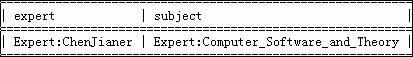

 不能查询出根据规则推理出来的结果
不能查询出根据规则推理出来的结果